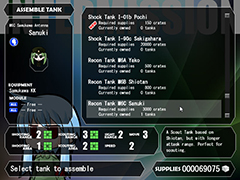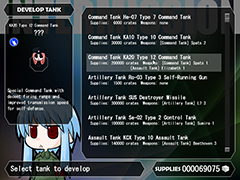When an episode ends, you enter an Intermission phase before progressing to the
next episode. During this phase, you may check your army's status or assemble,
develop, or discard new tanks or modules.
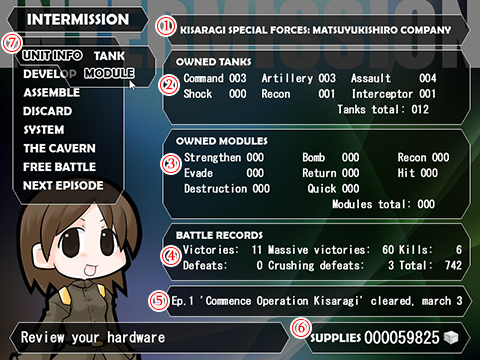 1. Unit's name
1. Unit's name
Displays the name of your unit.
2. Owned Tanks
Displays the number of tanks in your unit, ordered by tank type and overall total.
3. Owned Modules
Displays the number of modules you possess, ordered by type and overall total.
4. Battle Records
Displays the result of your battles along with the number of tanks you have destroyed. This information is carried over replays.
5. Progression
Displays story progression.
6. Supplies
Displays current total of supplies. Supplies are used to assemble and develop tanks or modules.
7. Menu
Unit Info
Screen with detailed information on human tanks and modules. You can equip tanks with modules here. Manage your resources by using the assemble and discard commands.
Develop
You can develop new tanks and modules on this screen. You may need certain tanks or modules as materials to develop new ones. When expended as materials, they disappear entirely. Newly developed tanks and modules can be assembled in the following mission's Battle Preparation phase.
Assemble
Use supplies to assemble tanks or modules.
Discard
Discards tanks or modules and converts them to supplies.
System
Brings up system menu screen.
Great Cavern of Fuji
Challenge the Great Cavern of Fuji.
Free Battle
Allows you to access Free Battles. If you are lacking supplies, you can farm for them in Free Battles. New Free Battles are unlocked as you progress in the story or fulfill certain conditions.
Next Episode
Advances the story.