
During the Battle Preparation phase, you may assemble new units or modules and
equip modules. Once you have completed preparations, begin deploying your units
on the field and sortie. There is a limit to the number of units you may
deploy, so you should set up a balanced force.
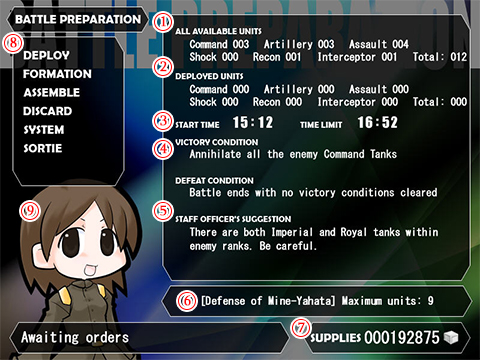 1. All Available Units
1. All Available Units
Displays the total number of tanks you possess, categorized into their types.
2. Deployed Units
Current number of tanks deployed, categorized into their types.
3. Start Time/Time Limit
Displays mission start time and end time. If you reach the time limit, the battle automatically ends.
4. Victory Condition/Defeat Condition
Conditions vary by battle. For example, during a mission where the condition is to destroy all enemy Command Tanks in a limited time, you may wish to deploy tanks with a fast transmission rate.
5. Staff Officer's Suggestion
Megumin shares her advice with you, suggesting strategies to consider. You may use her advice to decide which types of tanks to deploy.
6. Maximum Deployable Units
Displays the number of tanks you may deploy for the mission.
7. Supplies
Displays current total of supplies. Supplies are used to assemble and develop tanks or modules.
8. Menu
Deploy
Select tanks to deploy on the field. You may equip tanks with modules on this screen.
Formation
Shows the battlefield. You may recall or reposition tanks you have deployed.
Assemble
Use supplies to assemble tanks or modules.
Discard
Discards tanks or modules and converts them to supplies.
System
Brings up system menu screen.
Sortie
Starts battle phase.
9. Mix-up
Mixes things up a lot.


